Reply
1
> Painting and Modelling > Gallery > How To Publish Photos| TOPIC: How To Publish Photos |
Since this came up on another thread thought I'd put this here: Here is a quick "how to" on posting pictures:
The rest of the options there are advanced and really not necessary for basic image publication here. It's quite easy once you get used to it. Cheers. Mark "Extra Crispy" Severin |
1







 How To Publish Photos
How To Publish Photos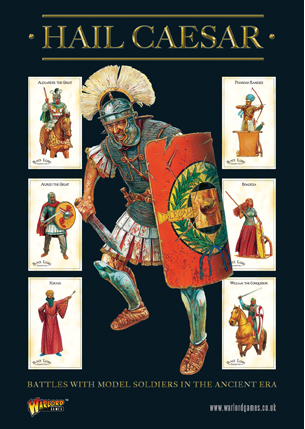 HCNOMAD
HCNOMAD GNF11
GNF11 AMN04
AMN04 AMN03
AMN03 AMN02
AMN02